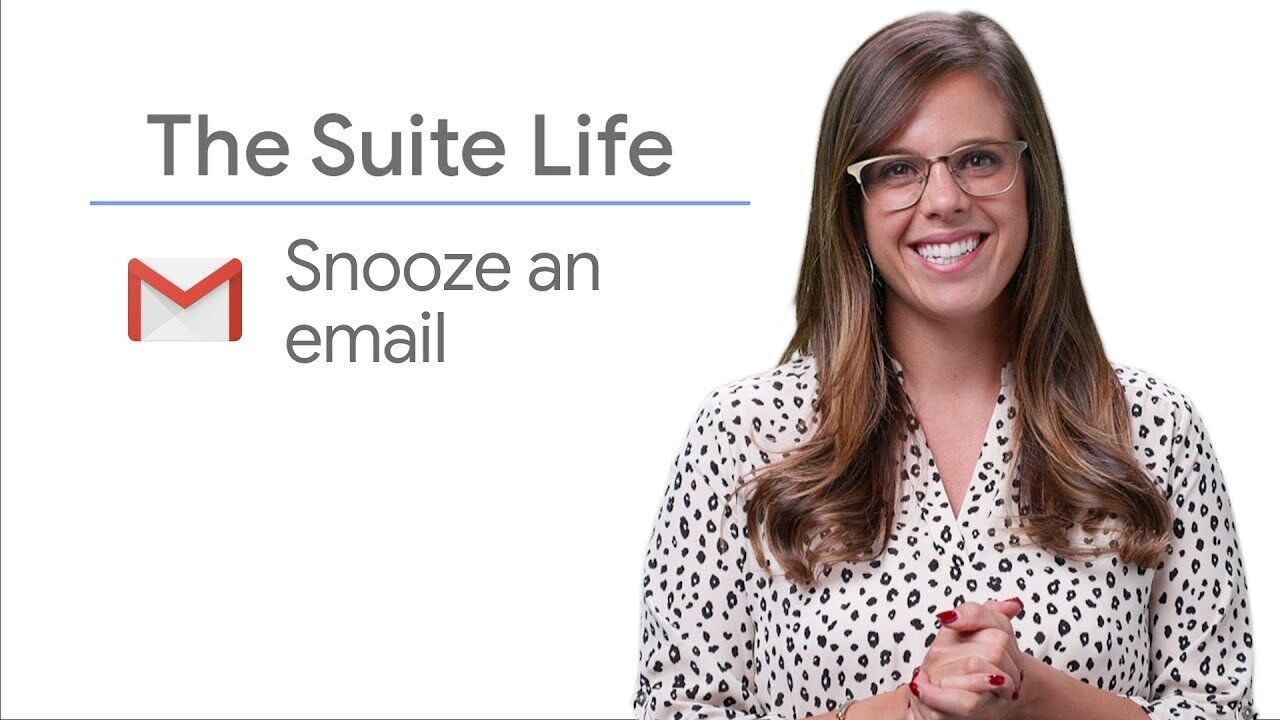It often happens that you want to read or reply to an e-mail later, or that you want a message to reappear in your inbox on a specific date.
Gmail's deferral function allows you to postpone the receipt of certain e-mails so that you can deal with them at a later date.
In this article, we'll show you how to use this feature with ease.
Using the Deferral Function in Gmail
1. Open the e-mail to be reported
Go to your Gmail inbox and open the e-mail you wish to postpone.
2. Click on the Report button
Click on the alarm clock icon representing the "Report" button, located to the right of the e-mail in the message list or at the top of the open e-mail window.
3. Choose a Time and Date
- Select a specific time and date for the e-mail to reappear in your inbox.
- You can choose from predefined options such as "Later today", "Tomorrow", "Next week" or set a personalized date and time by clicking on "Choose date and time".
4. Confirm Your Selection
Once you've selected a time and date, click on "Save".
The e-mail will then be removed from your inbox and will reappear at the selected time and date.
Deferred e-mail management
To view your forwarded e-mails :
1. Access the "Reported" tab
In Gmail's side menu, click on the "Deferred" tab.
Here you'll find all your deferred messages.
2. Modify or Cancel Report
If you wish to change or cancel the deferral of an e-mail, open the "Deferred" tab, select the e-mail in question, then click on "Modify" or "Cancel deferral".
Why use the Carry-Forward function?
The carry function is an excellent way to :
- Prioritize your inbox: temporarily remove non-urgent e-mails, allowing you to concentrate on the most important ones.
- Avoid forgetting important e-mails: Set reminders for e-mails requiring action at a later date or time.
- Reduce distractions: Clear your inbox of e-mails you don't have time to deal with immediately.
Summary
The deferral function in Gmail is a great way to manage your inbox and make sure you don't forget to reply to important e-mails.
By deferring an e-mail, you can choose when it reappears in your inbox, allowing you to concentrate on priority tasks and deal with less urgent e-mails later.
Use this feature to improve your organization and productivity.